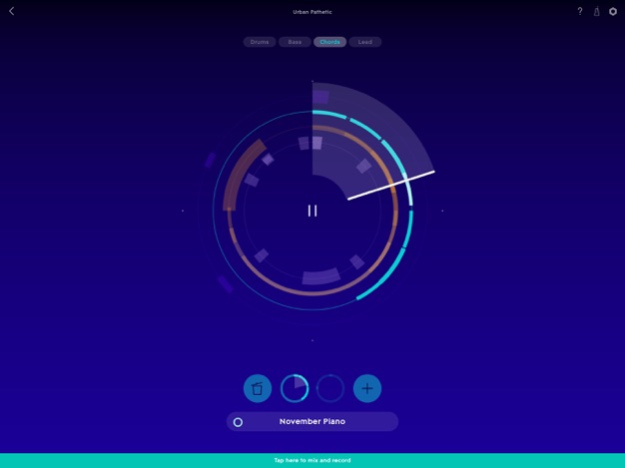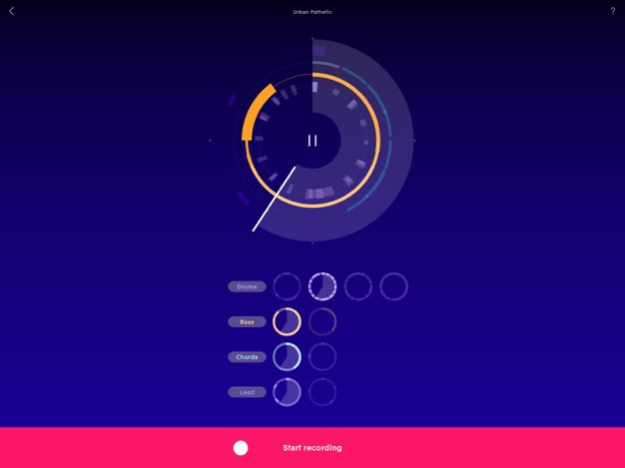ROLI PLAY 1.2.2
Continue to app
Free Version
Publisher Description
ROLI PLAY is an interactive introduction to the Lightpad Block, the musical touchpad from ROLI. The Lightpad Block lets you shape sounds and perform music with astonishing expressiveness. ROLI PLAY takes you through a few quick lessons that show you how to start making music in minutes on your Lightpad.
Learn how to shape sound through touch
Play around with a huge range of sounds from delicate flutes to guitar leads to pulsing dance floor beats. Learn how to shape and deepen any sound through five movements — Strike, Glide, Slide, Press, and Lift — that become musical on the Lightpad surface.
Start making songs
Have fun experimenting with electronic music composition on a Lightpad Block. Anyone can do it! Make a song by choosing sounds, recording loops, and mixing them — all within the easy-to-use interfaces of the app. Explore basslines, chords, and leads, and start layering these musical elements together to make amazing tracks. Speed up and slow down your tempo at the touch of a finger. You don't need to be a DJ to start making music.
Share your creations with friends
It’s easy to share your finished projects with friends and family. Just upload your project to NOISE.fm, ROLI’s music sharing platform, through a simple click in the app. Share your music via email or social media. ROLI PLAY helps you get feedback on your musical ideas, so you can refine them. Because no project is ever truly finished.
Create a sonic signature
ROLI PLAY introduces the SongDial, a revolutionary visualization of music. The circular Songdial tracks your instruments like sonar on a submarine — yet with the geometrical beauty of a mandala. Its appearance changes as you add different elements to each part of your track, becoming your personal sonic signature.
Apr 30, 2018
Version 1.2.2
This app has been updated by Apple to display the Apple Watch app icon.
Drums now available in Play mode!
About ROLI PLAY
ROLI PLAY is a free app for iOS published in the Audio File Players list of apps, part of Audio & Multimedia.
The company that develops ROLI PLAY is ROLI Ltd.. The latest version released by its developer is 1.2.2.
To install ROLI PLAY on your iOS device, just click the green Continue To App button above to start the installation process. The app is listed on our website since 2018-04-30 and was downloaded 13 times. We have already checked if the download link is safe, however for your own protection we recommend that you scan the downloaded app with your antivirus. Your antivirus may detect the ROLI PLAY as malware if the download link is broken.
How to install ROLI PLAY on your iOS device:
- Click on the Continue To App button on our website. This will redirect you to the App Store.
- Once the ROLI PLAY is shown in the iTunes listing of your iOS device, you can start its download and installation. Tap on the GET button to the right of the app to start downloading it.
- If you are not logged-in the iOS appstore app, you'll be prompted for your your Apple ID and/or password.
- After ROLI PLAY is downloaded, you'll see an INSTALL button to the right. Tap on it to start the actual installation of the iOS app.
- Once installation is finished you can tap on the OPEN button to start it. Its icon will also be added to your device home screen.